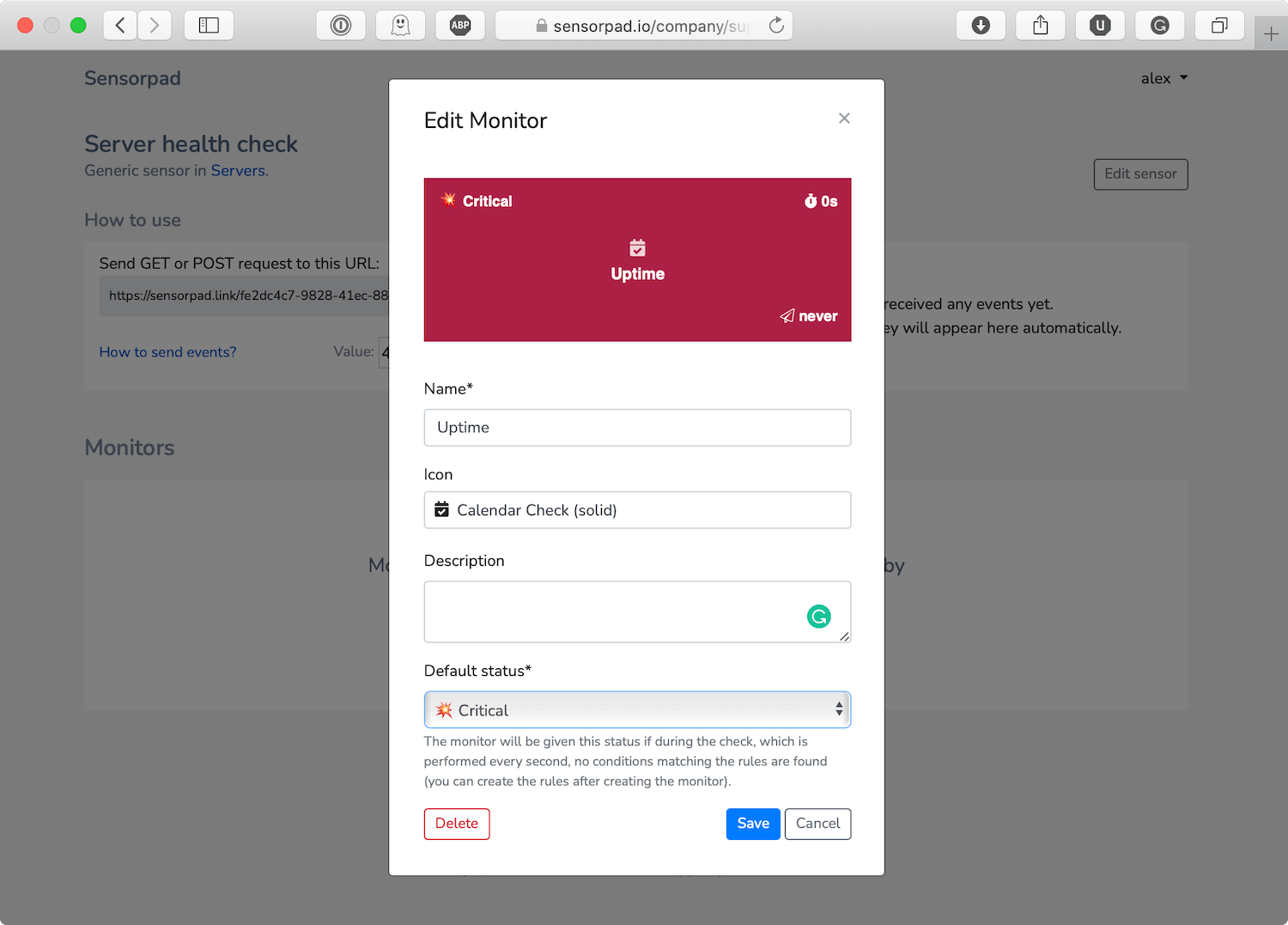Assigning monitors
Monitor is a visual representation of the state of your job. Monitors can be grouped into dashboards, and for each monitor a status change log and statistics of the monitor states over a period of time are stored.
How to create monitor
To create a first monitor click on button "Create First Monitor" on a sensor page.
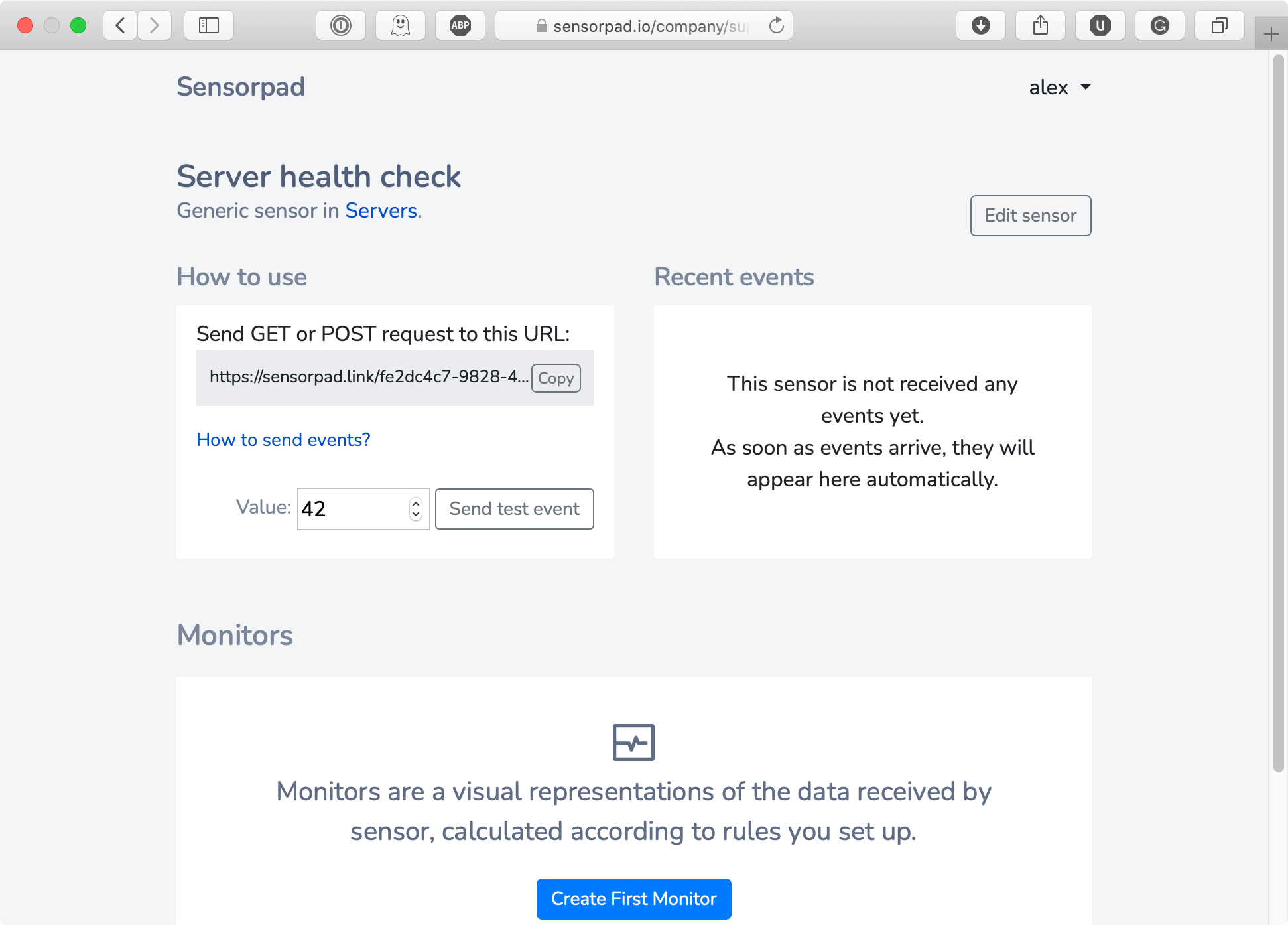
You need to fill some details about your new monitor and click "Save":
Name (required): just a human name of the monitor
Icon (optional): icon to help you find the monitor on the dashboard more easily
Description (optional): any notes you would like to add
Default status (required): status of your monitor if no rule triggered. Typical strategies: you can assign an OK status and change it to another status if something goes wrong, or you can immediately assign an Error or Crytical status and change it to OK if the condition you want is checked by rule.