Configuring rules
To make the monitor status change depending on what events come to the sensor, you need to configure rules for that monitor. One monitor can contain several rules that are checked one by one every second. If the condition in a rule is met, further checking stops and the monitor is assigned the status specified in the rule.
How to create rule
You want to press "Add Rule" button to create a rule.
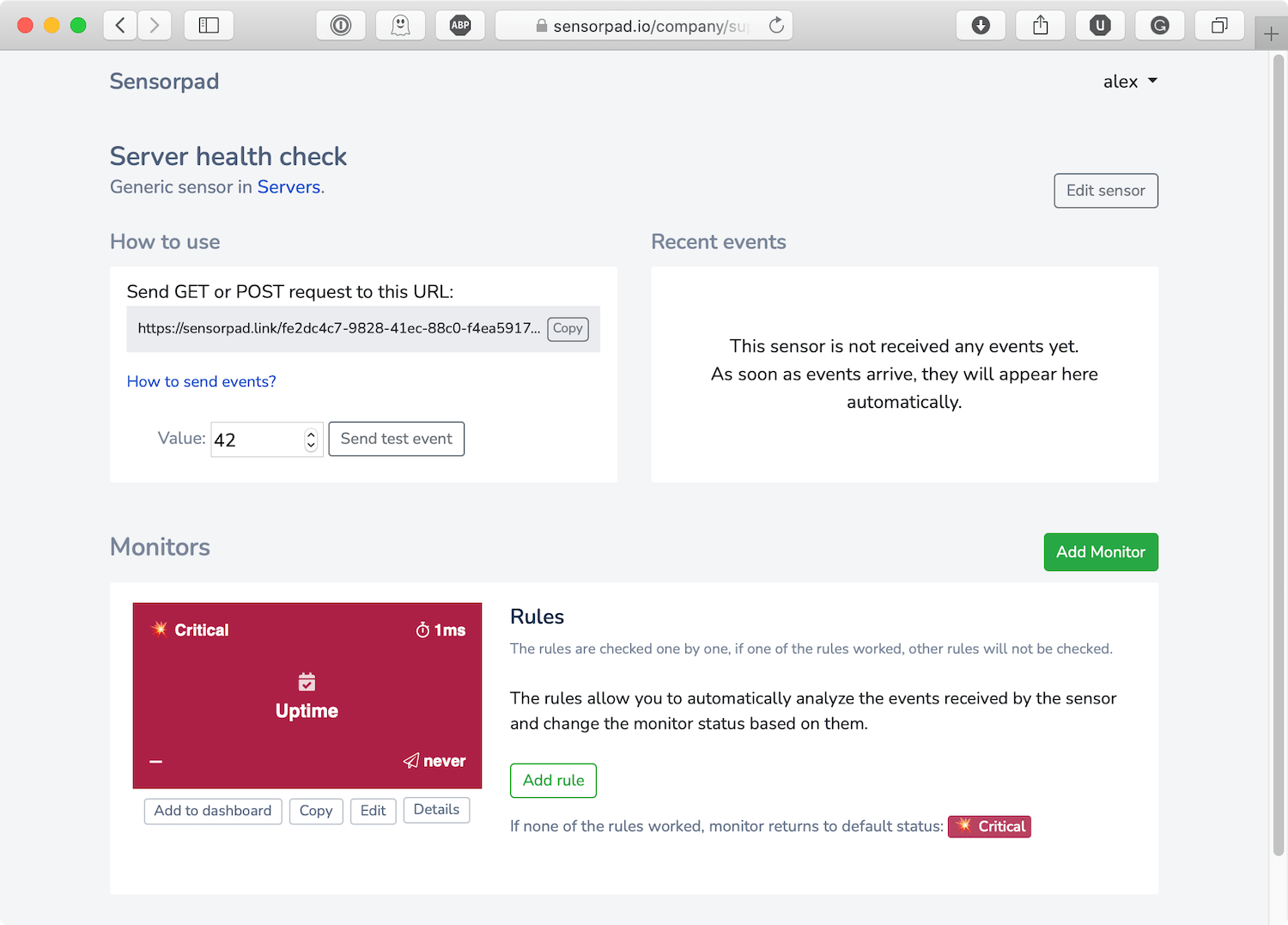
Configure your rule and click "Save".
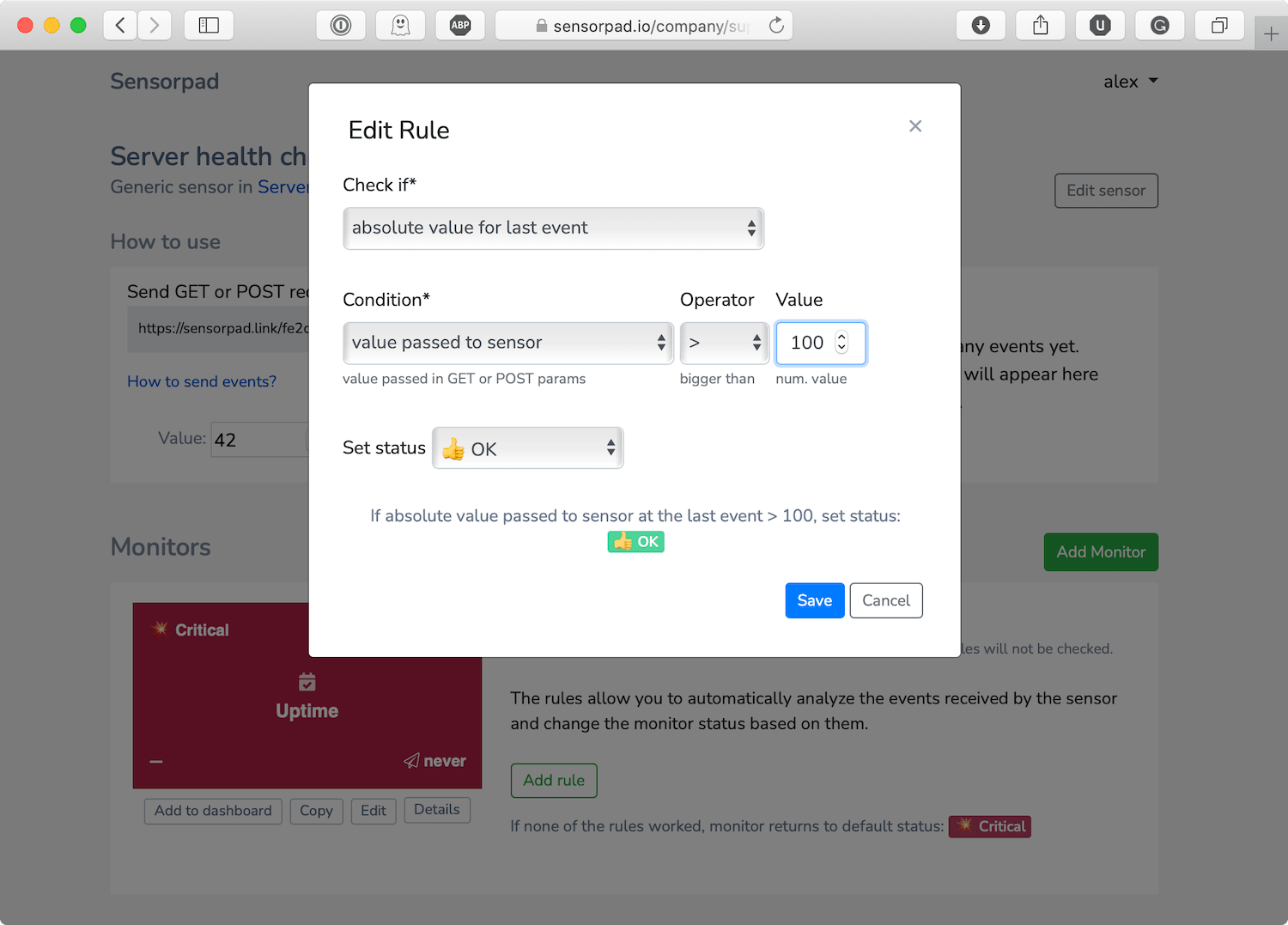
The rule in the screenshot simply checks the last received value and if it is greater than 100, it gives the monitor an OK status.
Creating complex rules
One of the most important features of the service is the ability to create different types of checks and change status based on these checks. Let's take a look at what you can check with Sensorpad.
Types of a check
The check type specifies what and in which events will be checked according to the condition below.
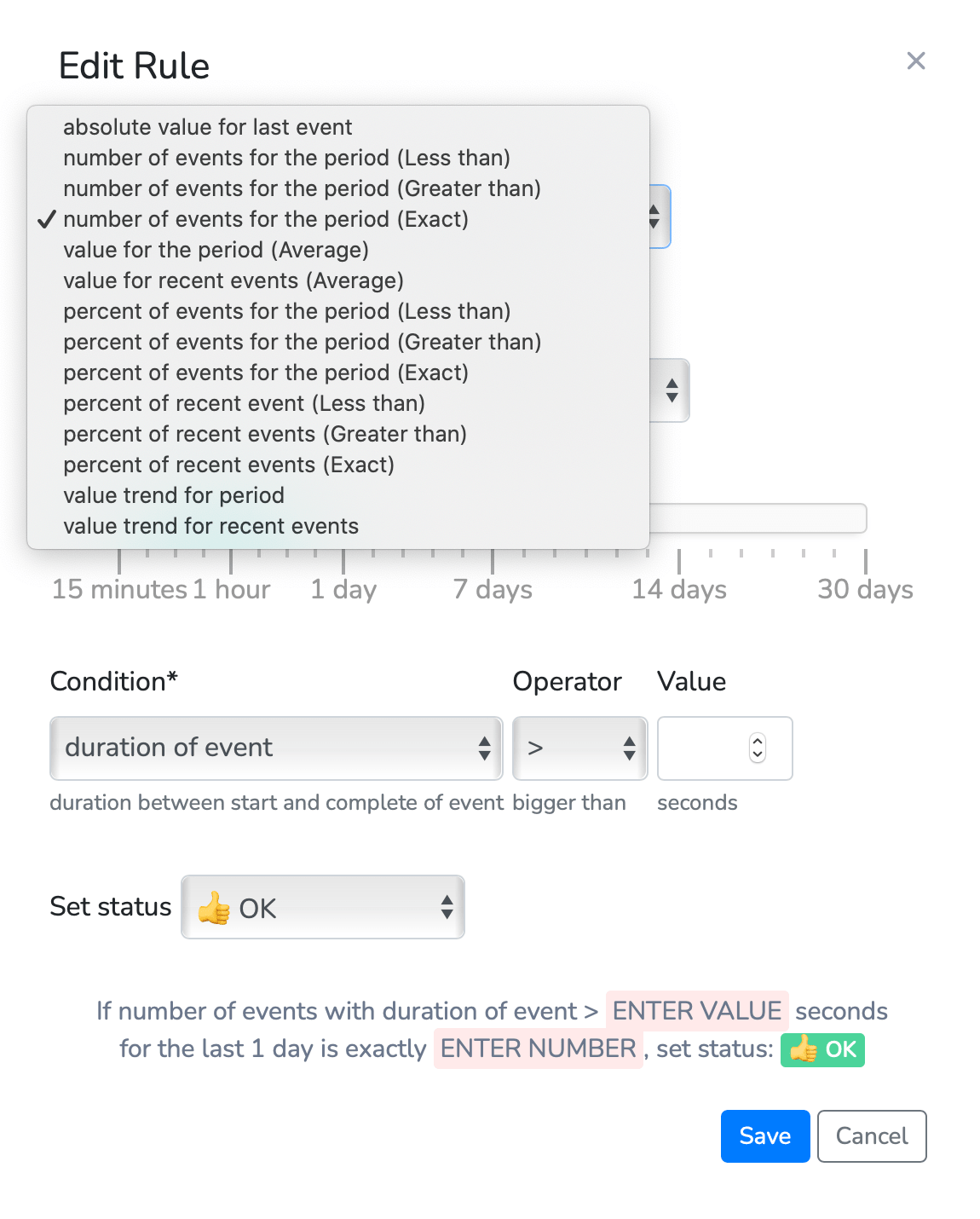
absolute value for last event: changes the status if the value of the last received event matches the condition;
number of events for the period (Less than): changes the status if the number of events received for the specified period and corresponding to the condition is less than the specified in the field "Expected events number";
number of events for the period (Greater than): changes the status if the number of events received for the specified period and corresponding to the condition is greater than the specified in the field "Expected events number";
number of events for the period (Exact): changes the status if the number of events received for the specified period and corresponding to the condition is exactly as specified in the field "Expected events number";
value for the period (Average): changes the status if the average value of events for selected period matches the condition;
value for recent events (Average): changes the status if the average value of selected count of recent events matches the condition;
percent of events for the period (Less than): changes the status if the percentage of events received during the specified period that meet the condition is less than the specified;
percent of events for the period (Greater than): changes the status if the percentage of events received during the specified period that meet the condition is greater than the specified;
percent of events for the period (Exact): changes the status if the percentage of events received during the specified period that meet the condition is exactly as the specified;
percent of recent event (Less than): changes the status if the percentage of the specified number of the last received events matching the condition is less than the specified;
percent of recent events (Greater than): changes the status if the percentage of the specified number of the last received events matching the condition is greater than the specified;
percent of recent events (Exact): changes the status if the percentage of the specified number of the last received events matching the condition is exactly as the specified;
value trend for period: changes the status if the trend of the selected condition decreases or increases for the selected period;
value trend for recent events: changes the status if the trend of the selected condition decreases or increases for the selected number of events;
Conditions
The condition determines which metric for the last event or set of events will be checked.
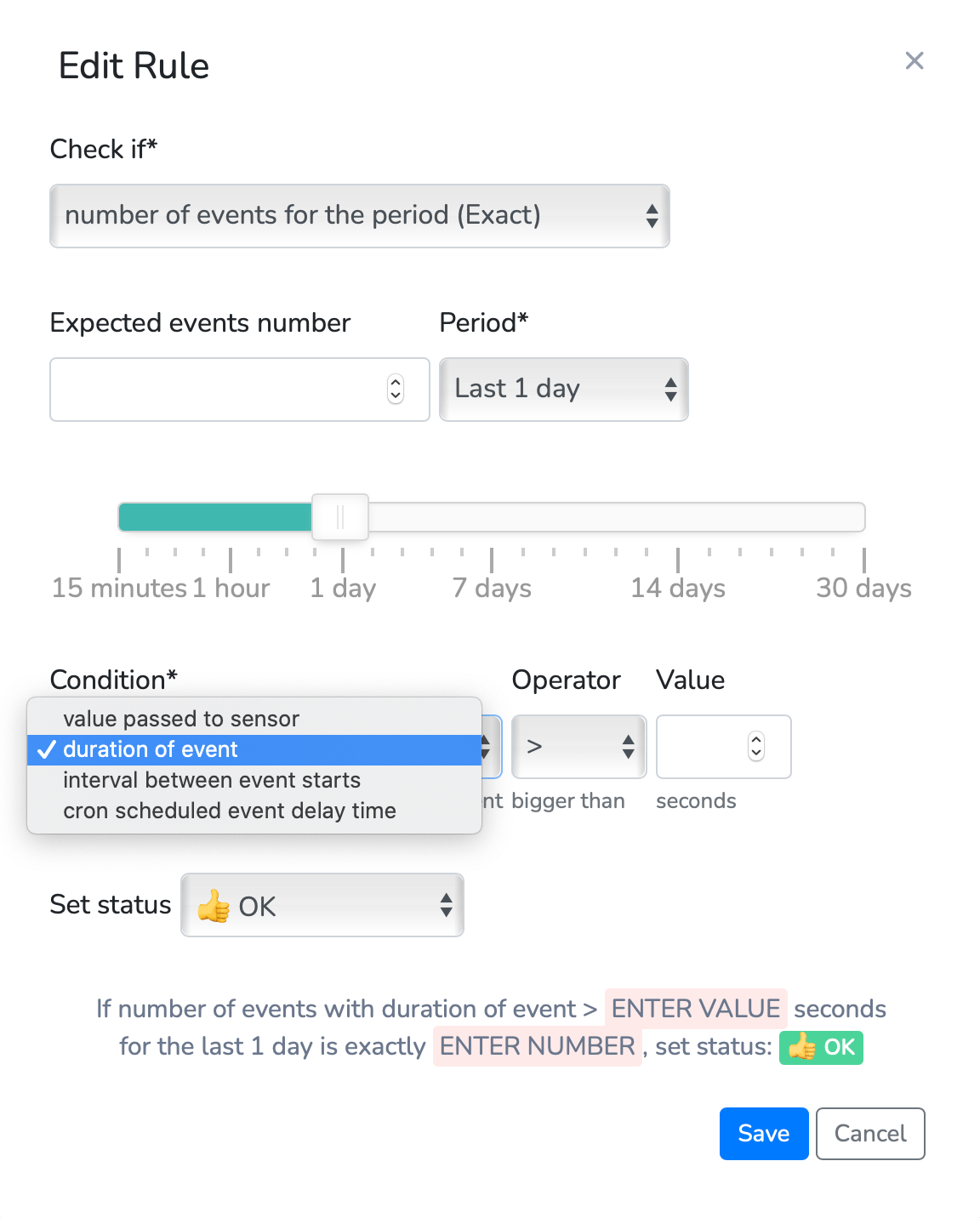
value passed to sensor: checks the value passed to events;
duration of event: checks the duration of events;
interval between event starts: checks the seconds elapsed since the start of the previous event sent to the same sensor;
cron scheduled event delay time: works for cron-based sensors, checks how many seconds later the event was received relative to the scheduled time;
time since parent sensor completed: works for chain-based sensors, checking how many seconds later the event was triggered after the complete of the event sent to the sensor specified as parent;
time since the last event started: checks how many seconds have passed since the last event started, useful for regularly recurring events with a known frequency of starting;
time since the last event completed: checks how many seconds have passed since the last event ended, useful for regularly repeated events with a known frequency of starting;
Statuses
Although we create a certain number of statuses for you when you create your account, you can edit them and add any new statuses.
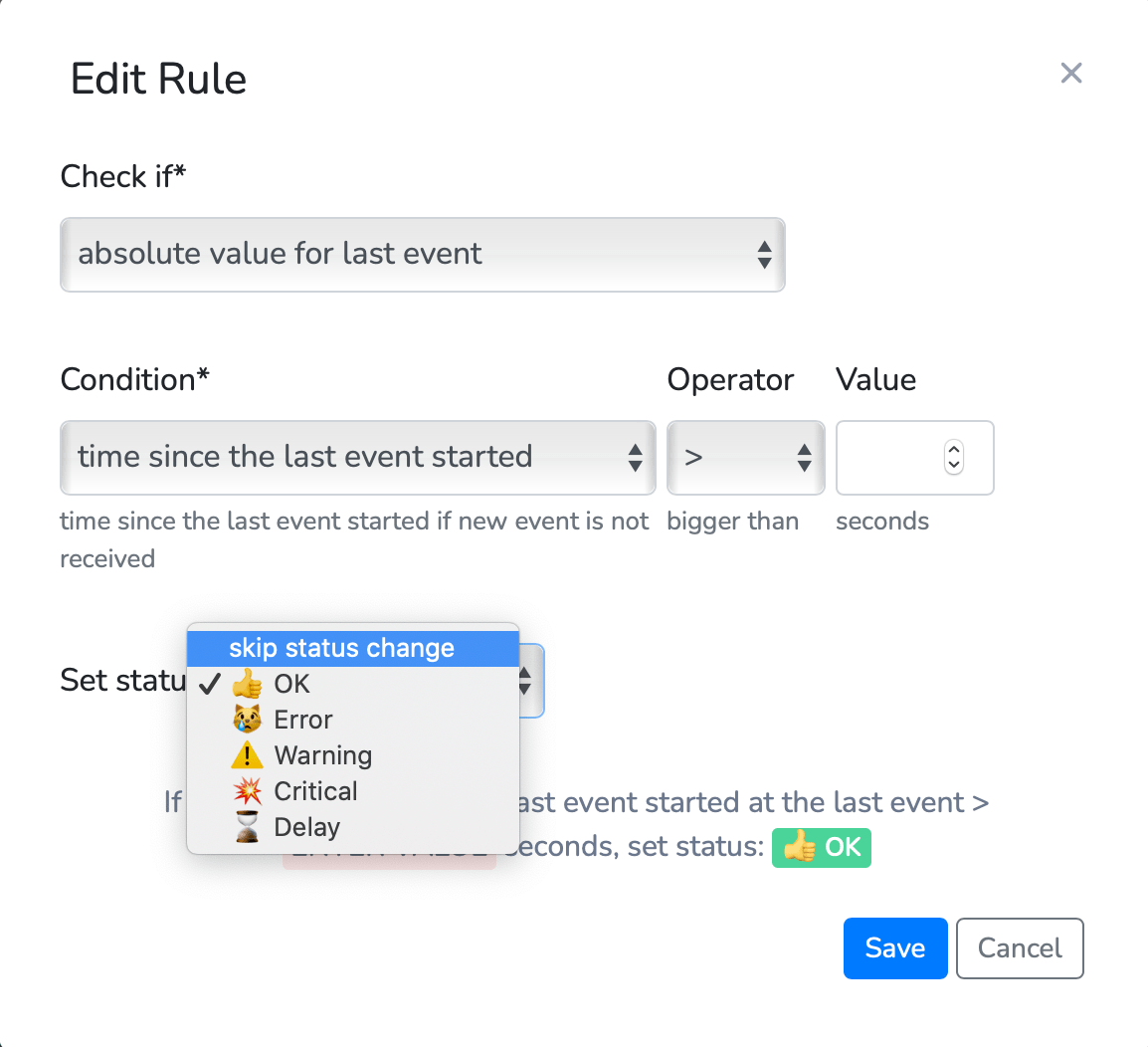
any status: if the condition is met for the last event or selected group of events, the monitor will be assigned the selected status;
skip status change: status will not be changed even if the check condition is met, the service will simply move on to check the next rule. This stub is necessary because the rules are checked one by one and when one rule works the status is changed immediately and the subsequent rules are ignored;