Creating sensors
Sensor is just a webhook to receive events over HTTP(S) After creating a sensor, you will get a URL to which you can send events.
How to create sensor
To create a first sensor click on button "Create First Sensor" in your project.
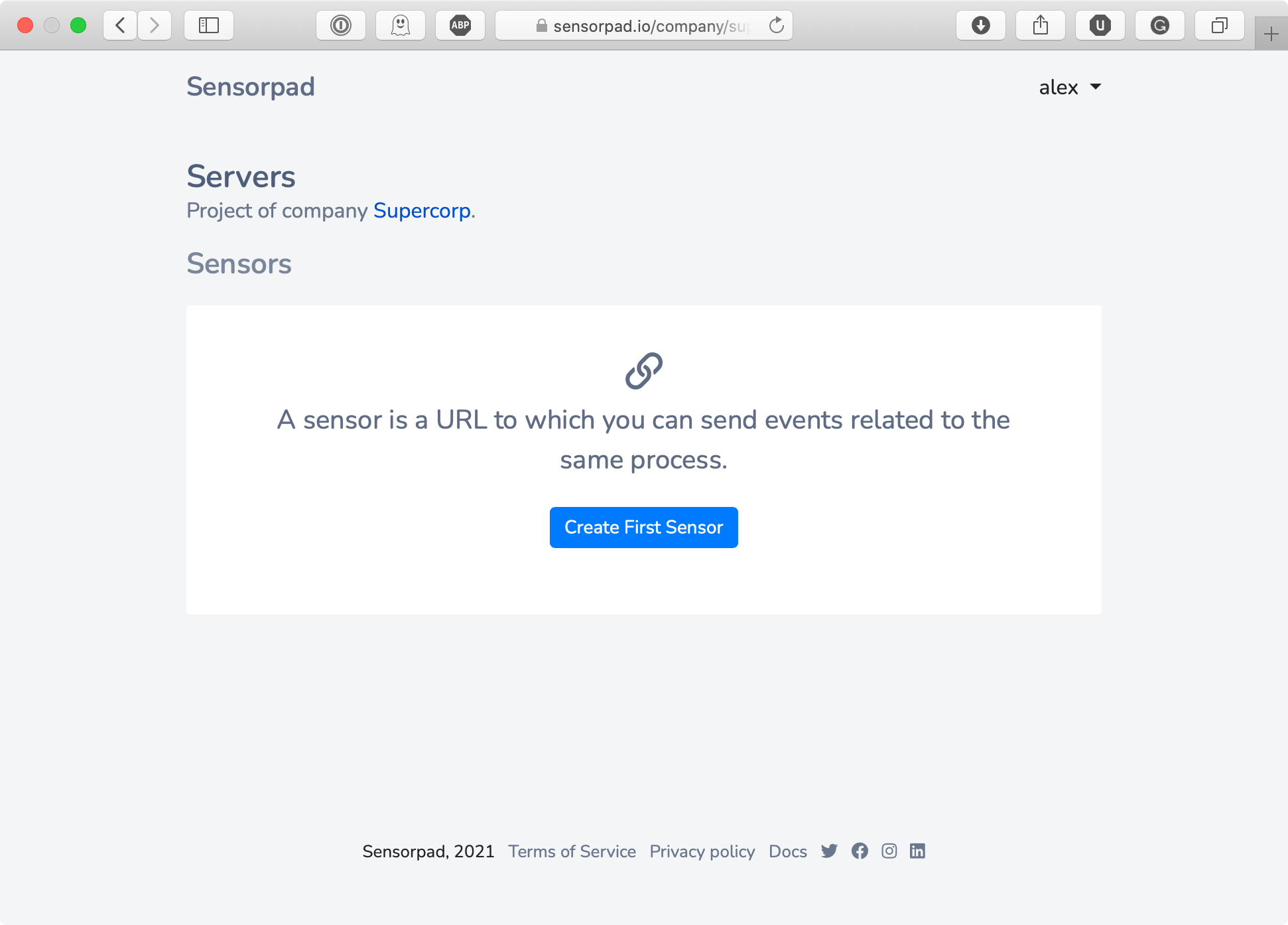
Choose a name for sensor and type (see below) of your new sensor and press "Create".
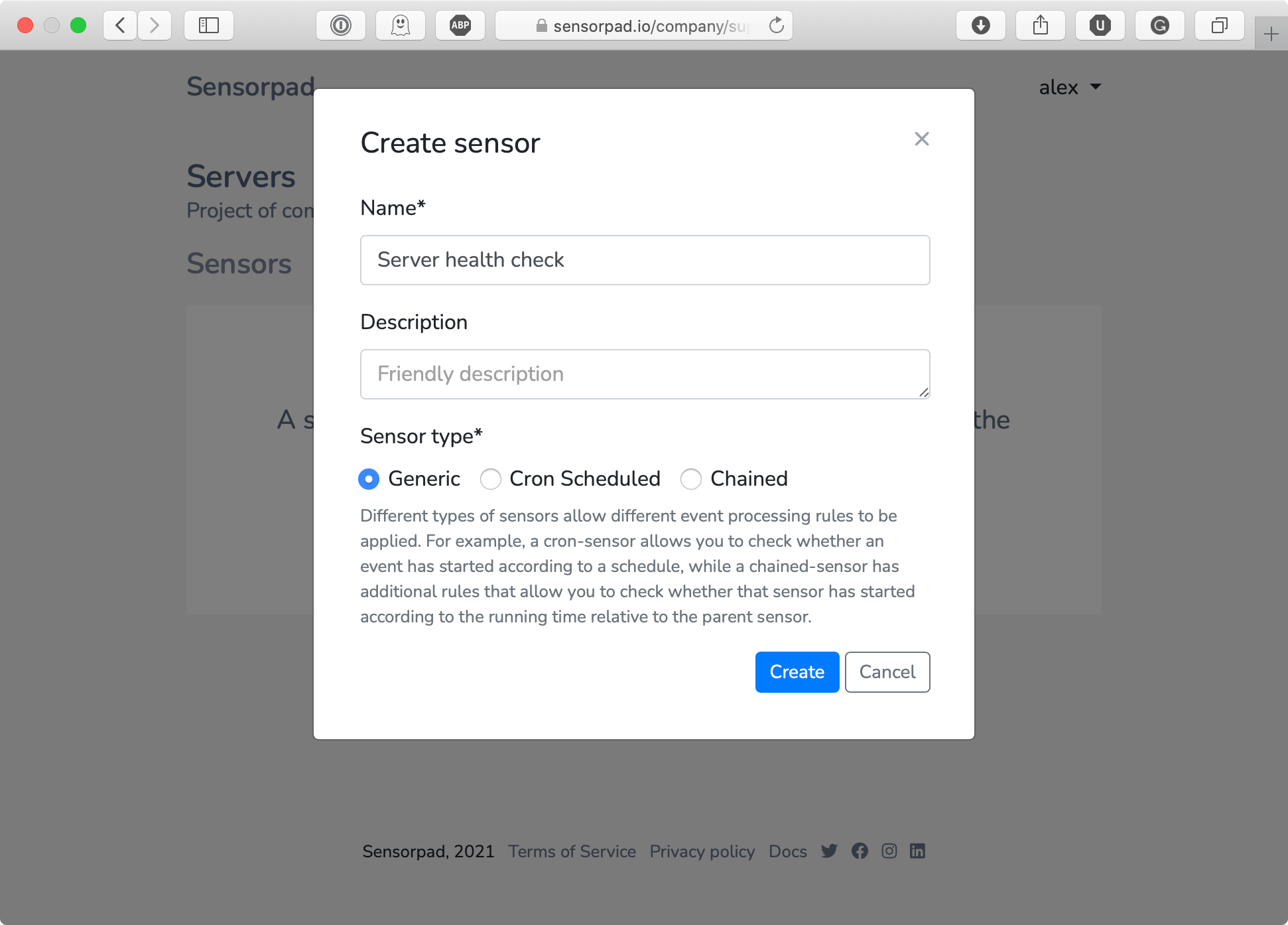
Sensors types
The sensor type only affects the ability to set different rules to check the sensor status.
Generic
Generic sensor contains most of the available checks. If your task is not started by a scheduler with cron-like syntax or is not started in a chain of other tasks connected to other sensors, you will probably want to use this type of sensor.
Cron Scheduled
Cron Scheduled is a great choice for scheduled tasks (cron jobs, airflow DAGs, etc.). This type of sensor allows you to set up additional rules to check how far behind the scheduled start time the task is.
Chained Sensor
The Chained Sensor is suitable for tasks that depend on each other. This sensor allows you to configure rules that track how quickly a task should be started after its predecessor completes.