About Sensorpad
Getting started
Sending events
Creating project
Project is a group of sensors, monitors, dashboards and integrations. You can add monitors connected to any sensor in the same project to the dashboards. Access control can also be configured on a project-by-project basis.
To create a project, click the "Create First Project" button on your company page.
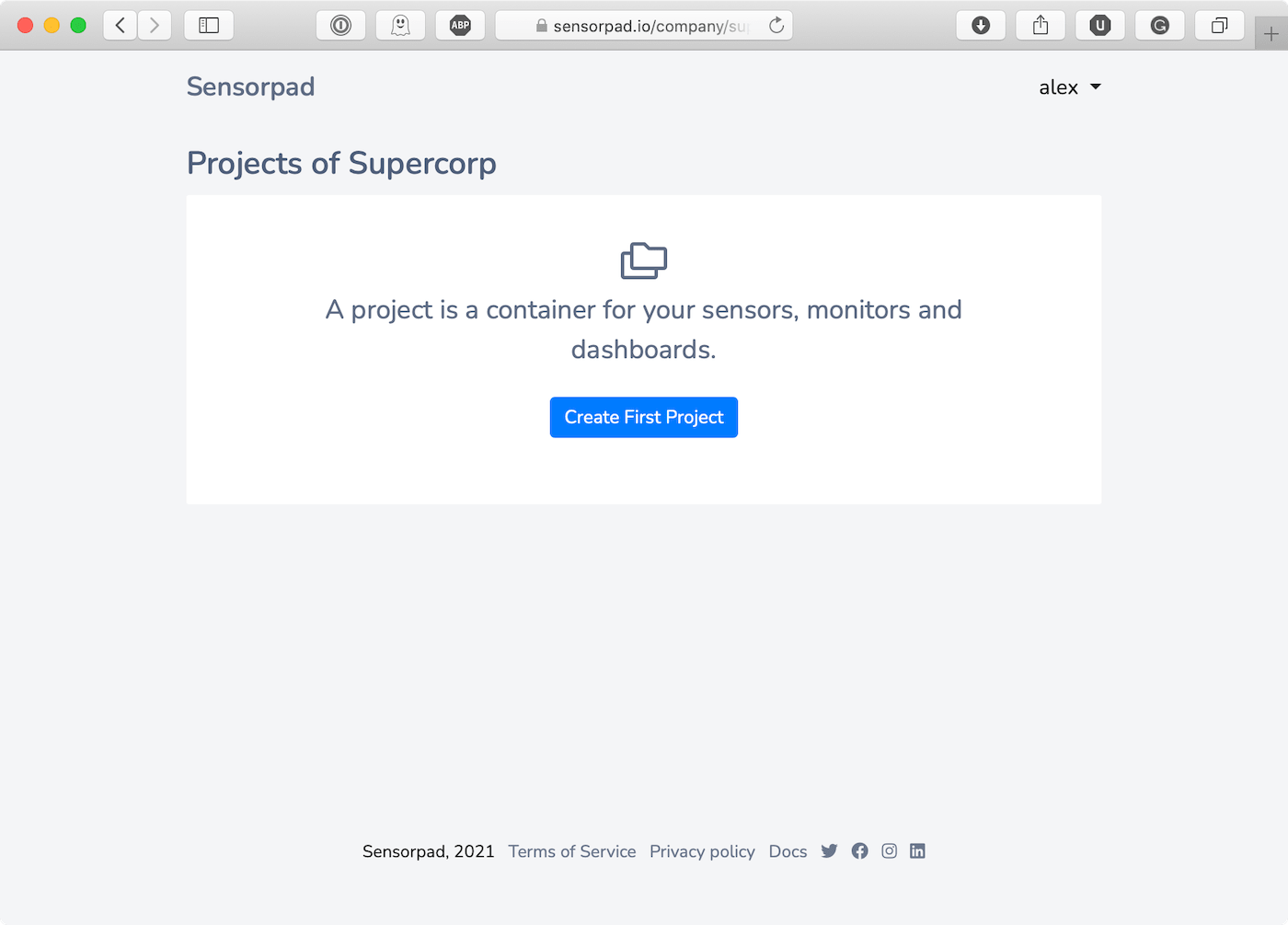
Now you need to name project and set it's description:
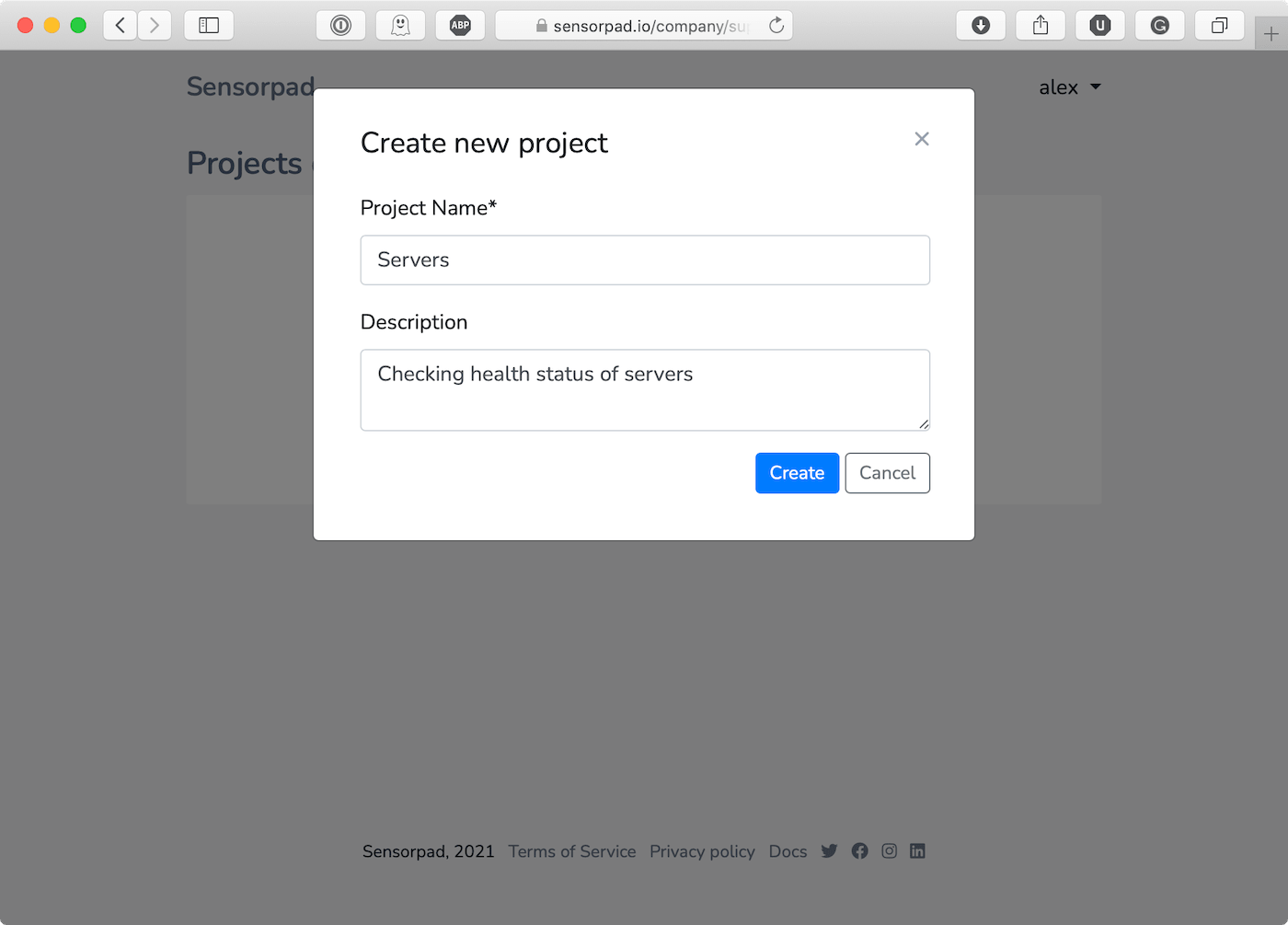
Once the project has been created, you need to create at least one sensor.